Adobe Creative Cloud Education Account Activation Guide (Detailed)
2025-03-22
- Install Duo Mobile on your phone.
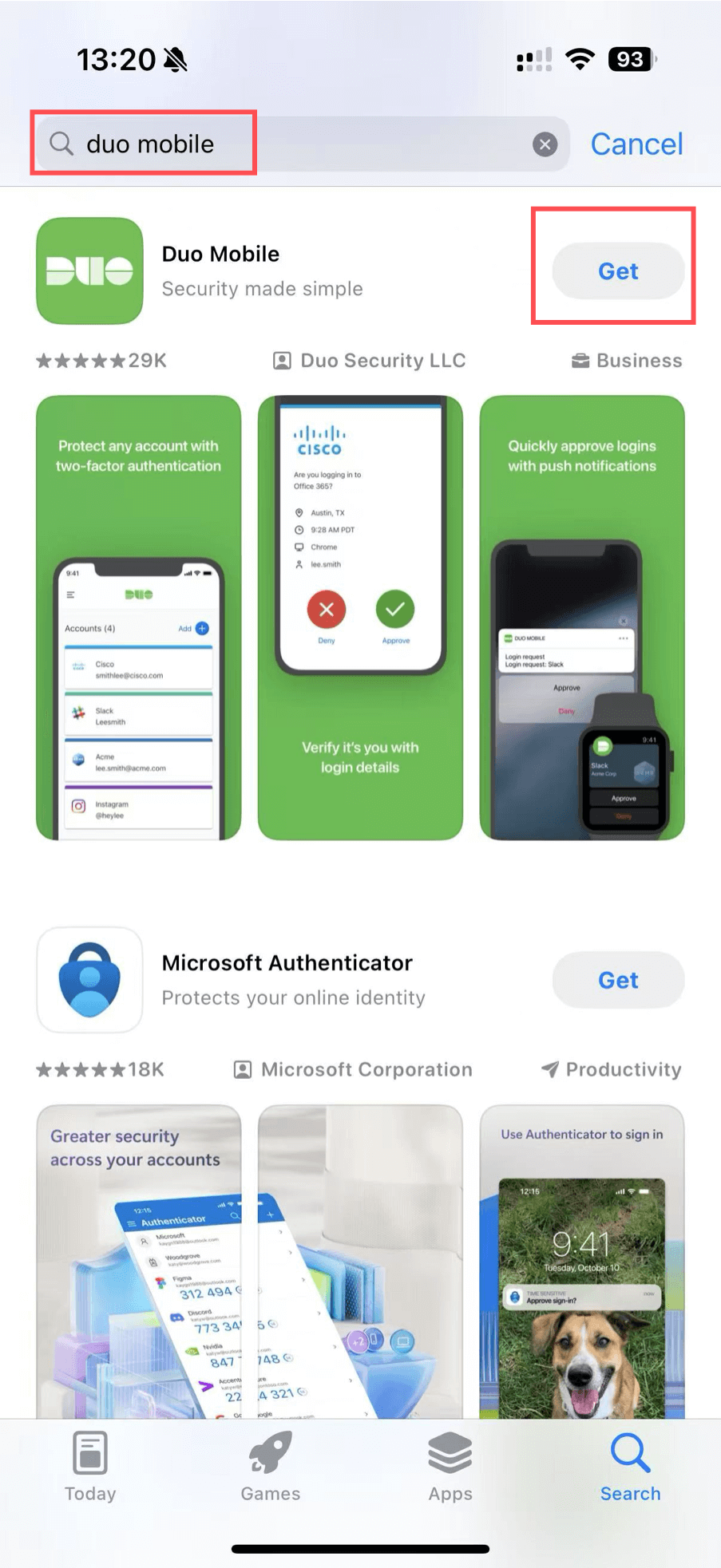
- Visit your education email address:
- Login address: https://mail.google.com/a/horizon.csueastbay.edu
- Log in to the NetID and password I sent you.
- Binding Duo Mobile.
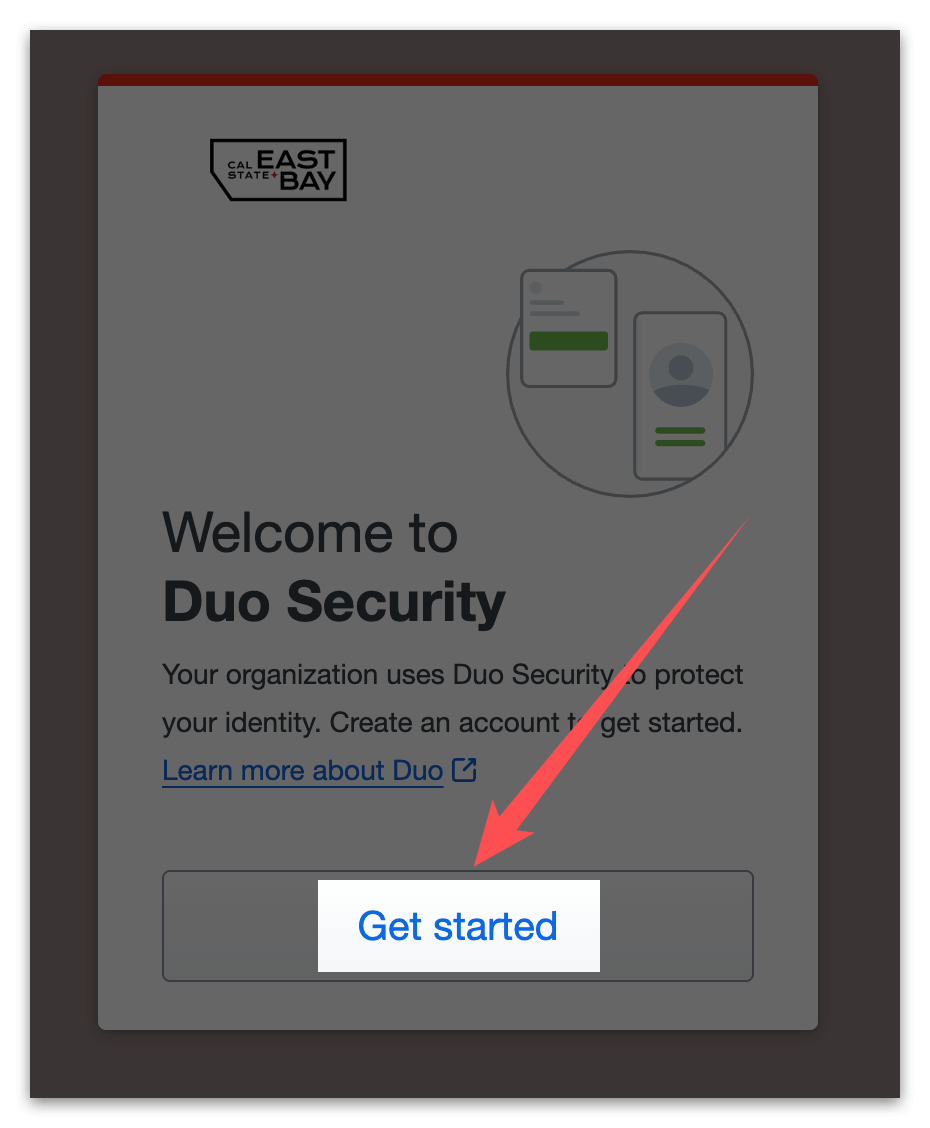
- Note: Binding Passkey may limit login to computers with Passkey (so it is not recommended to use 1Password Passkey).
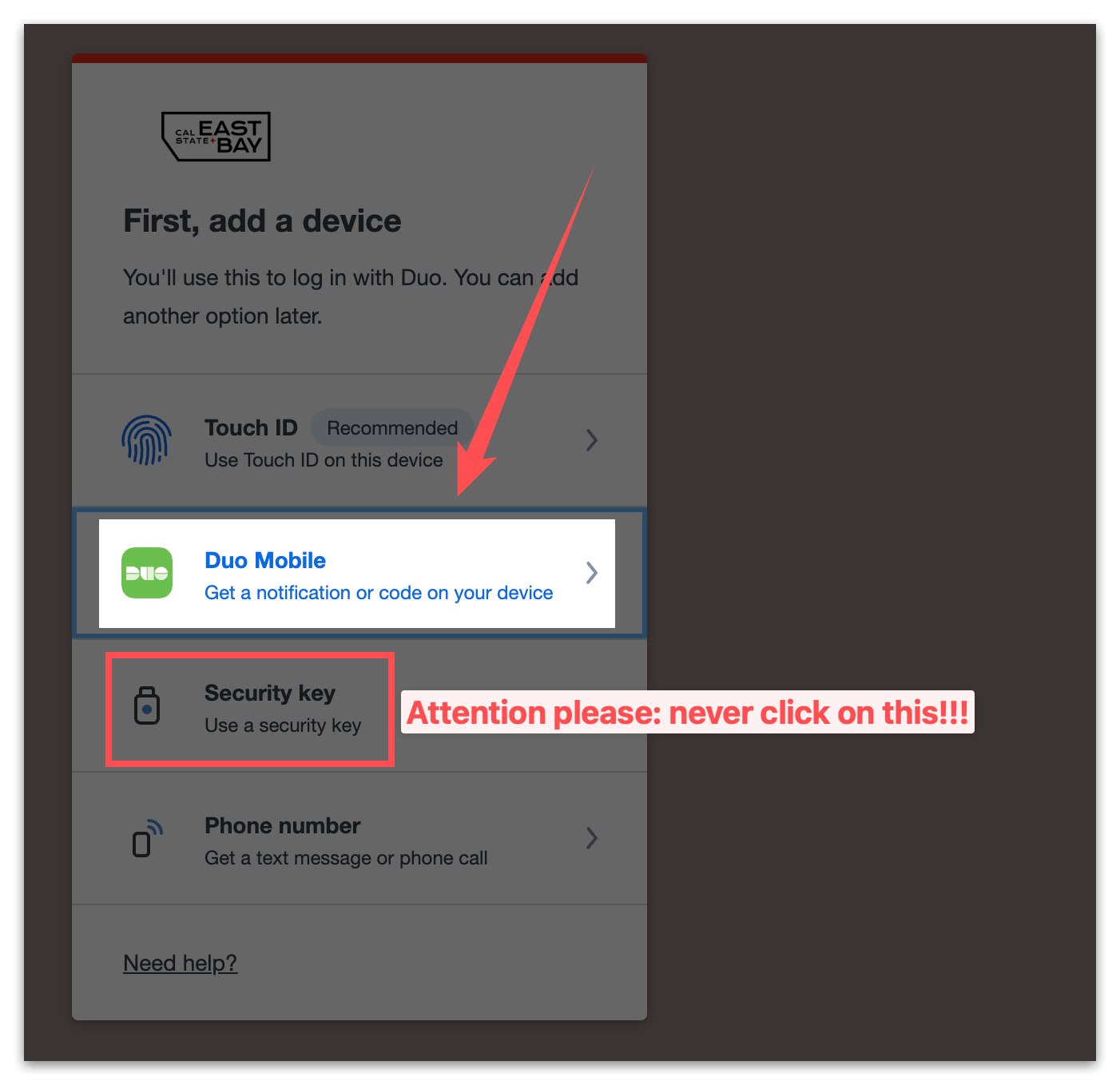
- Select "Other Options > I have a tablet" when binding, and then scan the code to bind.
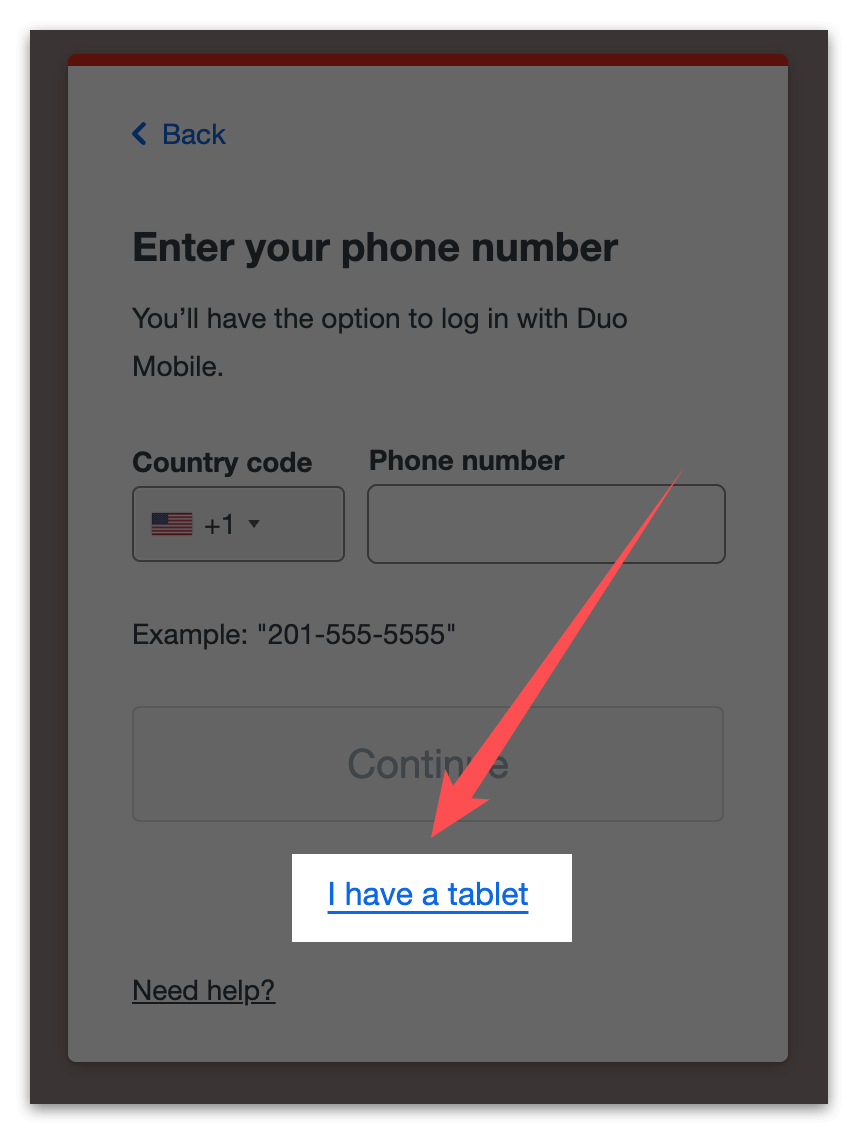
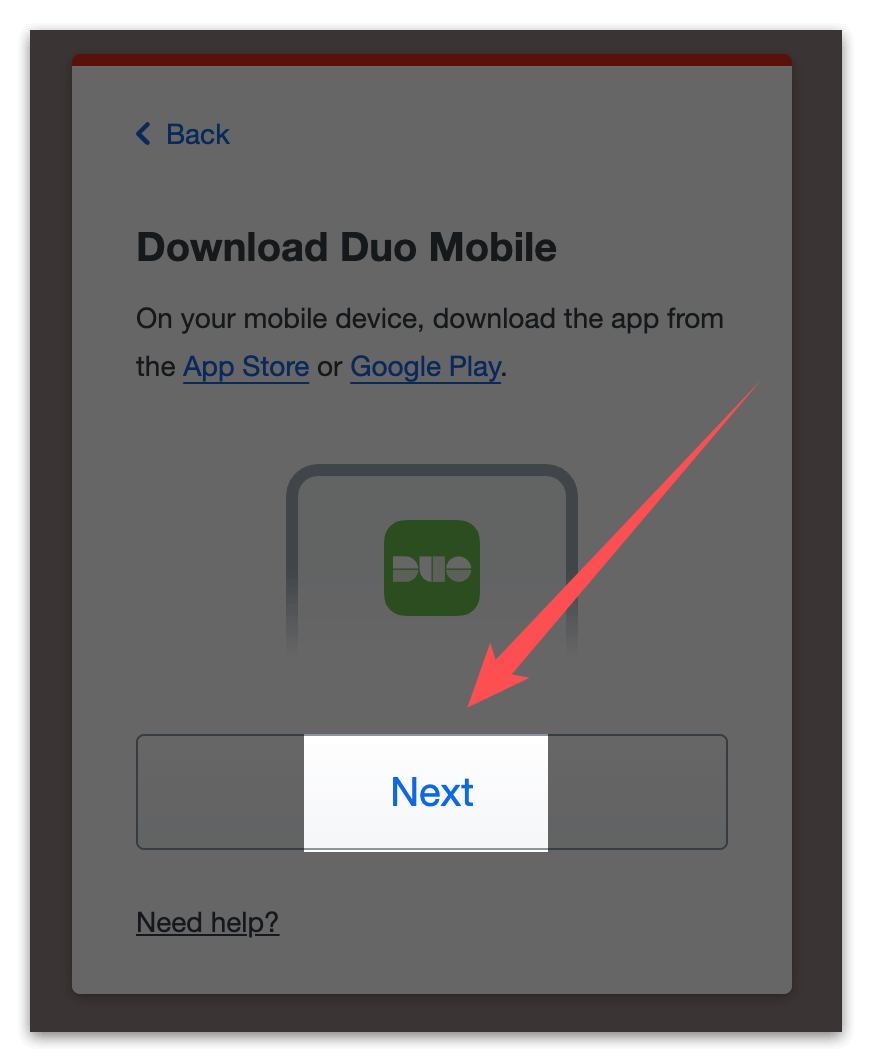
- Scan the code with Duo Mobile on your phone.
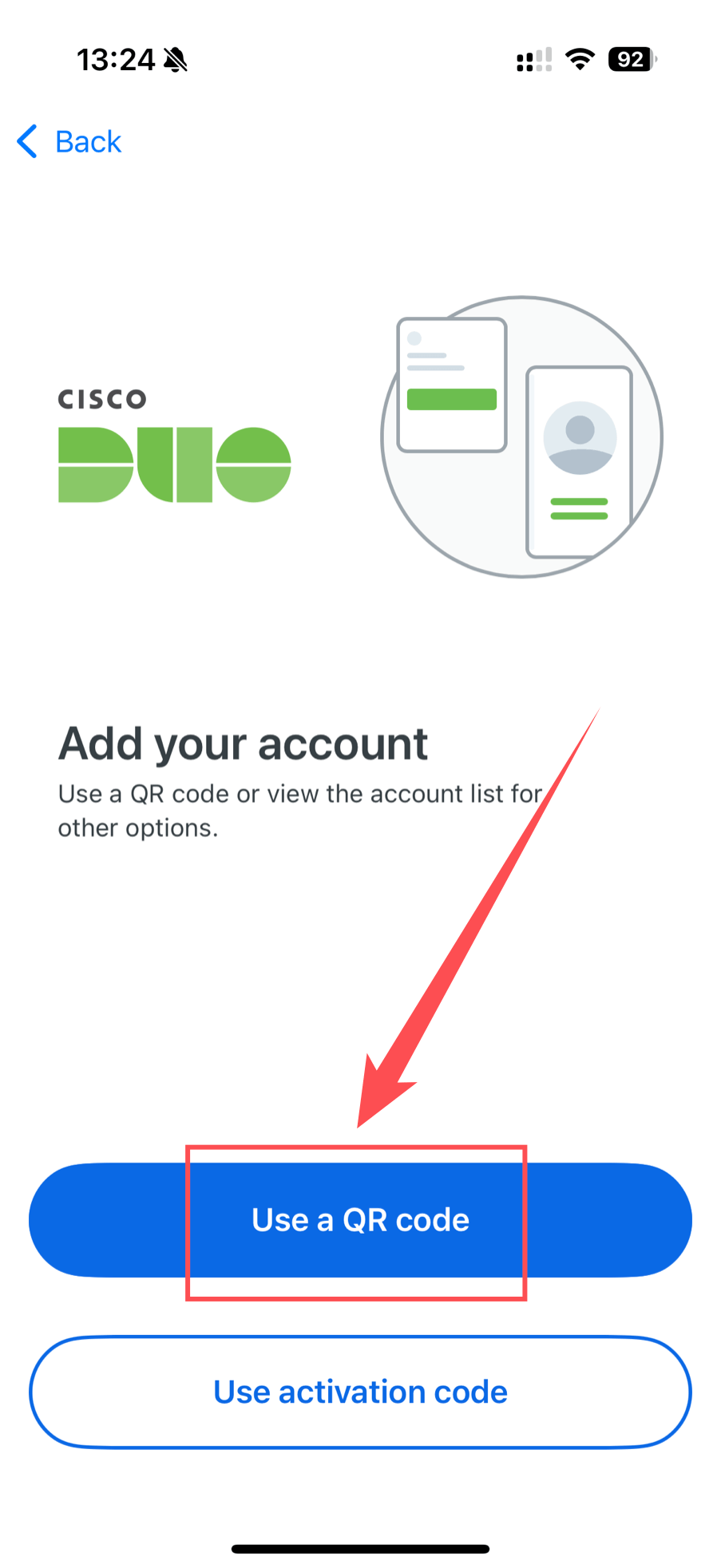
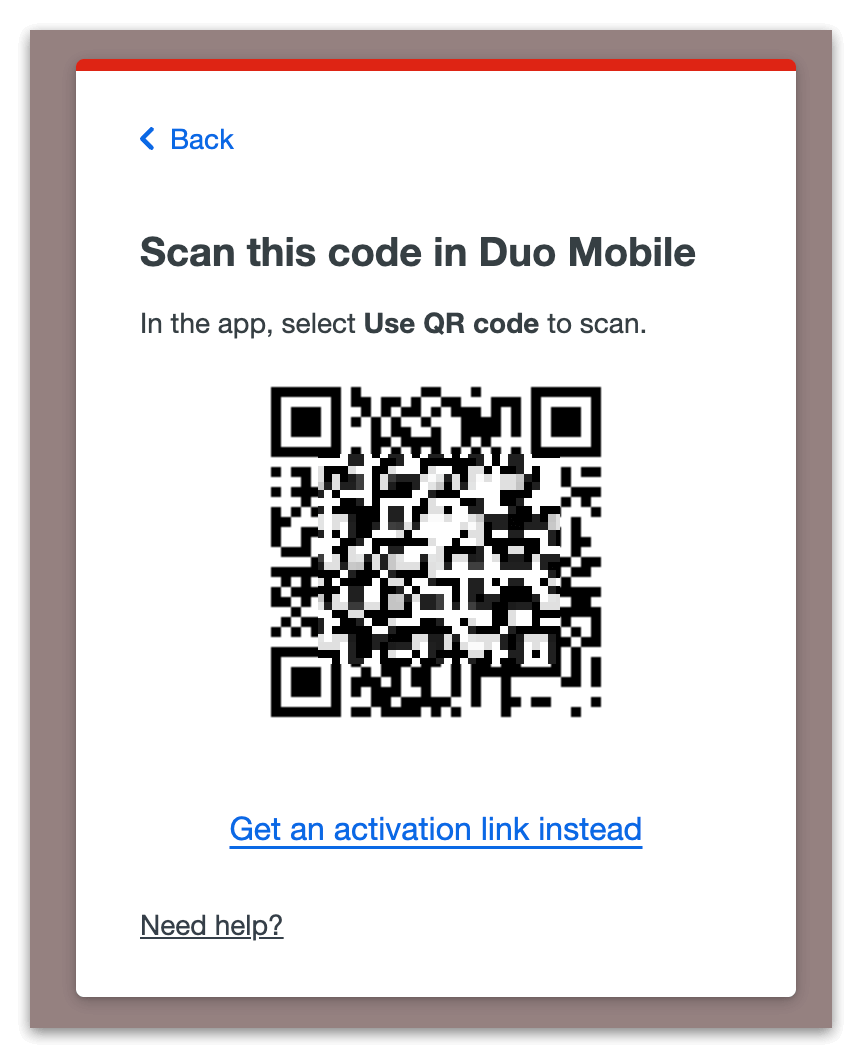
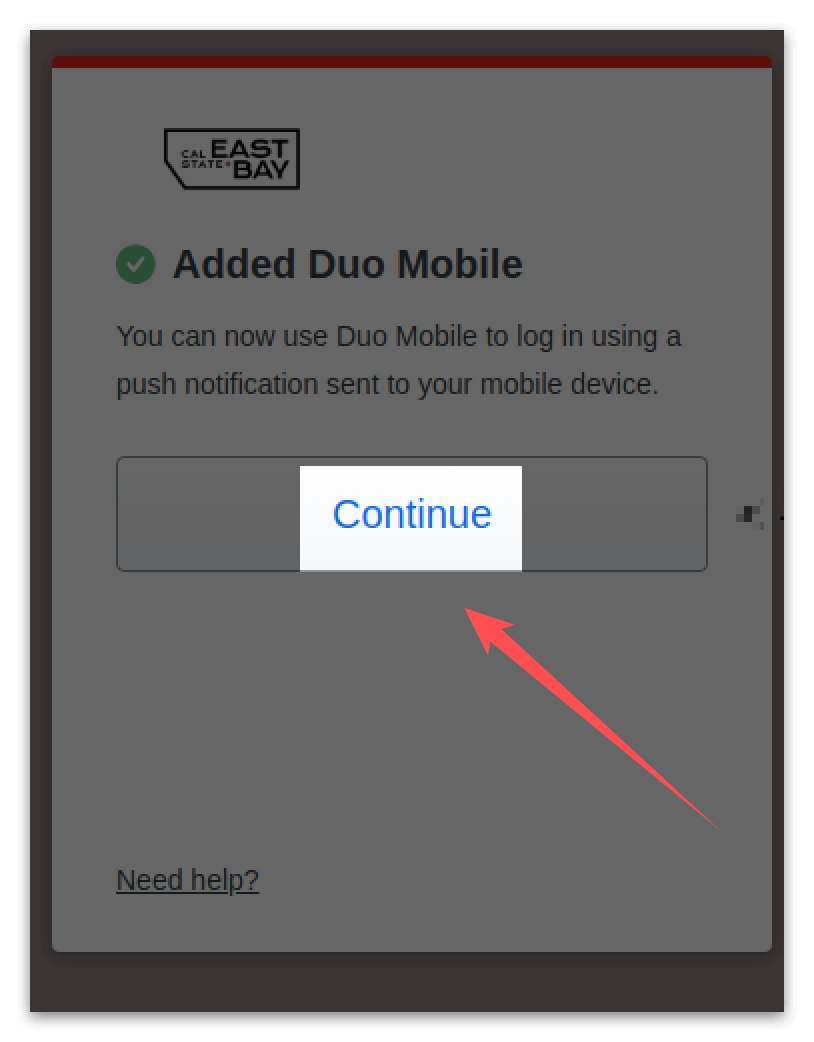
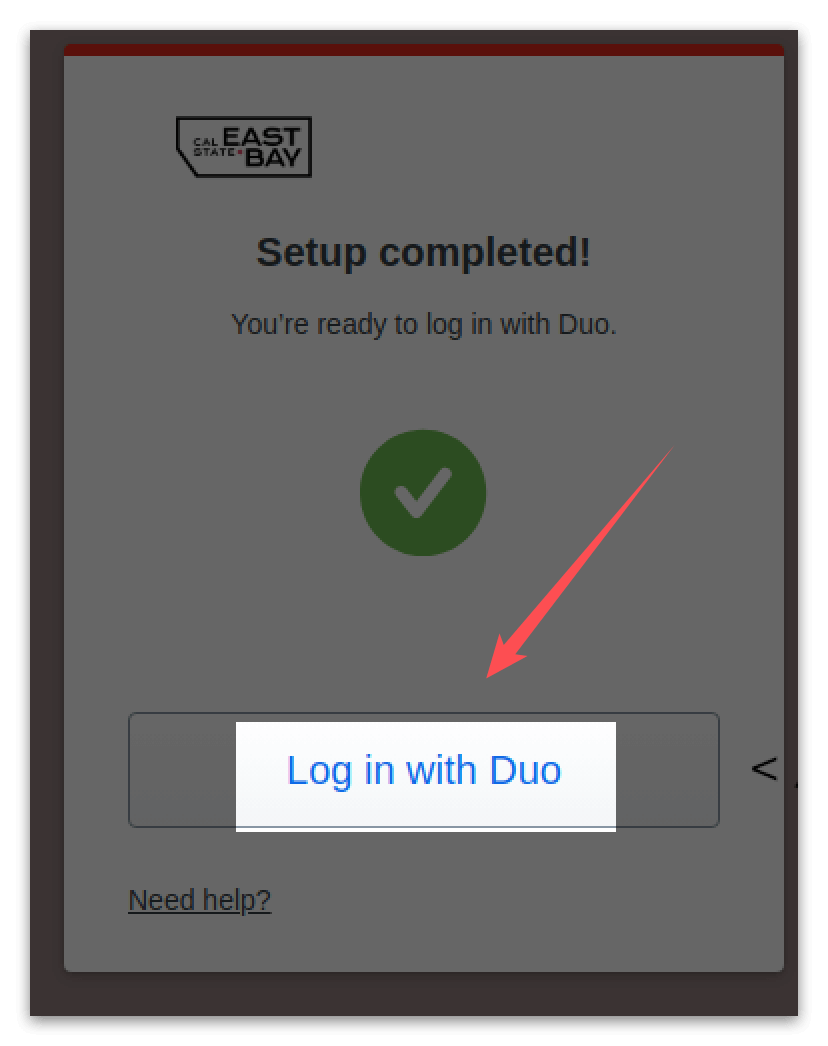
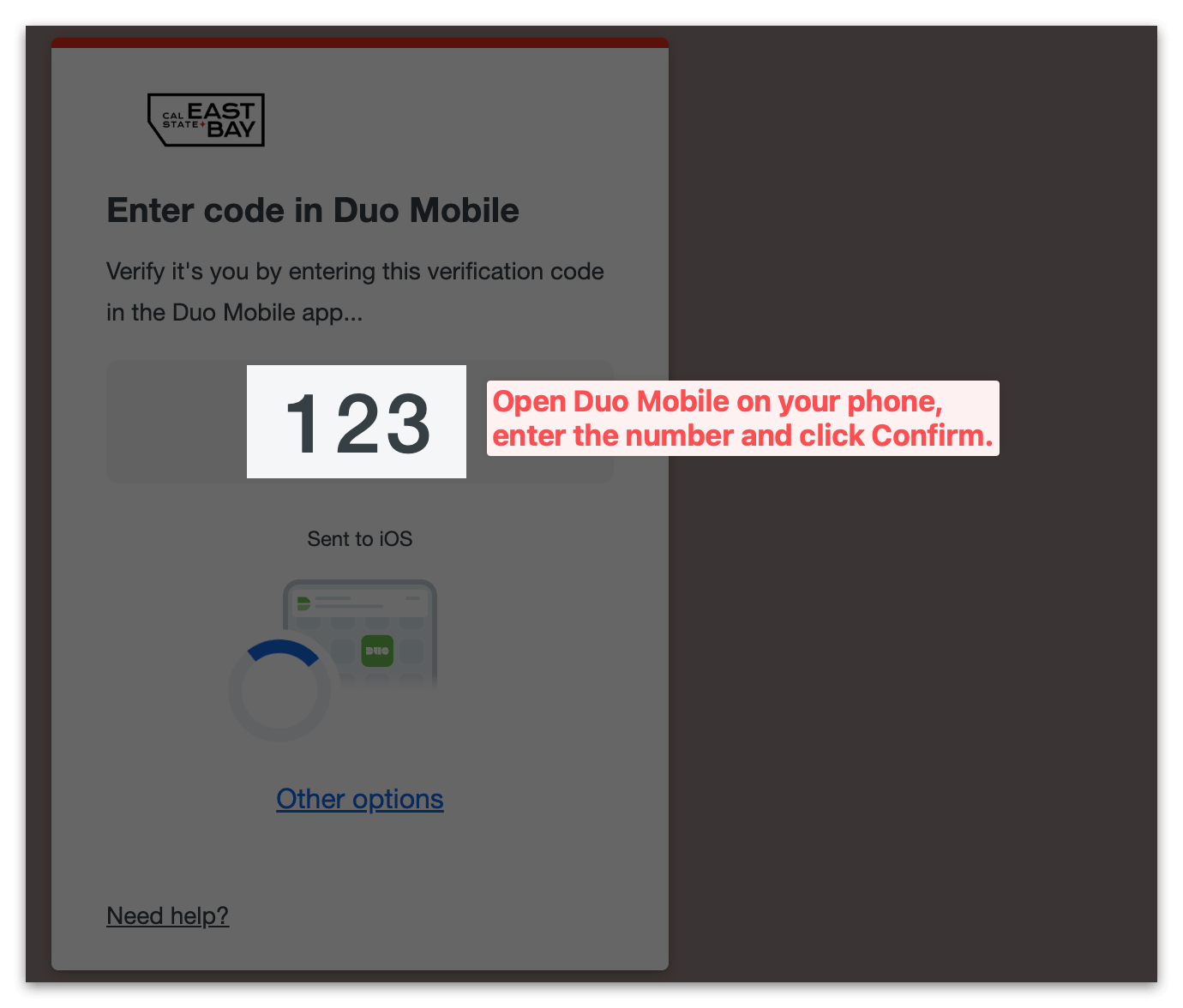
- After logging in email, click the avatar icon in the upper right corner to view and record the Edu email address.
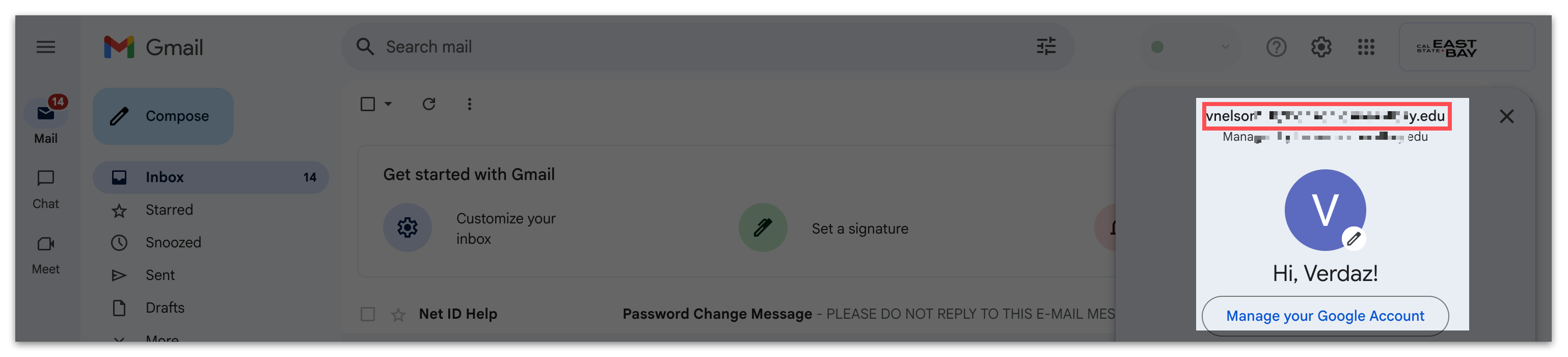
- Note: Binding Passkey may limit login to computers with Passkey (so it is not recommended to use 1Password Passkey).
- Log in to Adobe to view subscriptions, installations, and downloads.
- Login address: https://account.adobe.com
- Enter your edu email address and log in with your NetID and password to view your subscriptions.
- Download the required Adobe software.
- Notes:
- According to Adobe's official policy, your account can only activate 2 devices at the same time.
- Please keep the Duo Mobile two-step verification information properly, never uninstall or lose it!!!
- The education mailbox needs to be logged in once a month to remain active, otherwise it may be disabled (you can log in using the Gmail mobile client side).


